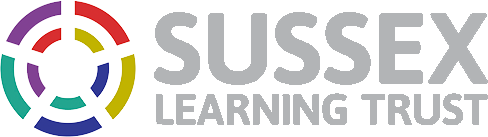Club Timetable
The Spring Term 2026 timetable can be viewed below.
The School has a diverse co-curricular provision to ensure your child enjoys school life and receives a complete education that meets their needs and interests. Towards the end of each school term the School publishes the extended day timetable for the forthcoming term. A commitment of a term is expected.
In line with our school’s ethos, we would like your child to participate in at least one activity a week, whether in school or as part of an outside club, such as a sport, music, or performance club. We recognise the importance of children’s activities and would much rather support your child's participation outside of school than insist they attend an activity in school if this is not appropriate.
The extended day programme follows the school timetable, Monday to Friday which includes days when activities don't run such as the Year 7 Open Evening, Sports Day and the very last day of the School year. These dates are included on the termly club timetable above. Any queries regarding co-curricular activities can be directed to the Futures & Enrichment Manager, Sue Moon on [email protected].
Important Dates
Wednesday 19 November: Spring term timetable published on the website.
Monday 1 December 1900: Booking period begins. School Cloud opens for 1 activity booking per child.
Wednesday 3 December at 1900: Remaining activity places released on School Cloud.
Monday 8 December at 0900: Booking period ends. School Cloud closes - no more bookings or amendments can be made. Waiting list for clubs start by emailing [email protected] with your requests.
Monday 5 January: The extended day programme starts unless it is stated on the timetable.
IMPORTANT
Please note the Advanced Notice dates on the timetable to confirm when clubs are not running. Pupils will be expected to go home on these dates at the end of the school day or be booked into Activ8 wrap around care.
Thursday 29 January: Year 11 PPC; No KS4 Debate Club, Creative Writing Club, Science Revision Club, Ukulele Club, and all GCSE Clinics.
Thursday 12 February: Primary Disco; No Primary Clubs.
Thursday 5 March: Year 7 PPC; No Ukulele Club.
Friday 6 March: Primary Movie Night; No Primary Clubs.
Tuesday 10 March: No Mighty Warriors.
Tuesday 24 March: Primary PPC; No SATS revision or Doodle Challenge.
Thursday 26 March: Year 8 PPC; No Ukulele Club or Creative Writing Club
How to book
You will be required to log onto the School Cloud Parents Evening Booking System here, https://chichesterfree.schoolcloud.co.uk/. You simply need to fill in the details for you and your child that you provided to the school. You then book your child onto their chosen activity and give permission.
Once an activity is selected, you must scroll down to the bottom of the page and click "next" and then add your email address to give permission in order to complete the booking process. Only then will you receive the School Cloud confirmation email. Please keep this email as proof of your booking. Please note that all the externally provided activities are Free of Charge at the time of booking a place, but by booking a place you are entering an agreement with the provider and are committing to pay the full cost of the term direct to the provider. The details you provide on School Cloud will be given to the provider for them to make contact with you along with the payment details. Late cancellations may result in the request for the full subscription. Non-payment may affect all future club bookings. Payment for the full activity subscription must be received to the provider by the booking deadline set by them. If the club payment is offered as two half-termly amounts you are still committing to the full term, but just paying in two instalments. Any internal clubs that require a subscription will appear on ParentPay once bookings have closed. Please ensure that before booking a place on any club you are able to commit to full payment and the terms set by the provider.
Further information
Activity cancellations: In the case that an activity is cancelled at very short notice, we will ensure that your child remains on site and will be supervised until pick up at 1630. For Secondary pupils this will be in Supervised Study, although if parent notice is given on the day that it is ok for them to go home instead, they can leave at 1530. This does NOT include cancellations where ADVANCED NOTICE is given on the Timetable.
Once activities are full: During the booking period a place may become available on an activity previously labelled as FULL. You can amend your choices by first deleting your chosen activity to add the new activity. As the system works live, if you did not get a place on your first choice of activity, please do keep checking during this booking period. Please also bear in mind that as soon as you delete a choice it will show as available to everyone else. If you still did not get a place on your first choice of activity then please email Sue Moon and she will add you to the waiting list and inform you by email if a place becomes available. Your child can only attend the activities that show on their Google Class Timetable.
Club Rules
To ensure that clubs are an enjoyable and enriching experience for all, by giving permission to an activity you and your child are agreeing to adhere to the following commitments:
- After School Cloud closes for bookings, parents contact details will be passed to the appropriate external provider so invoices can be generated. If the required payment has not been made by the deadline, your child will lose their place on that club and be expected to go home on that day, unless alternative arrangements have been made with the external provider. In addition, if paying by instalments and latter payments are not received prior to the new half term starting, this may result in the pupil not being allowed to participate in the club programme.
-
There will be a ‘Warning’ system in place for any poor behaviour and this will be recorded in line with the school’s sanctions policy. If a warning is issued, parents will be contacted and your child's place for that club may be at risk. On the second occasion of poor behaviour, it may be deemed appropriate to remove your child from the club and will therefore need to go home at 1520 (Primary) or 1530 (Secondary) on that day for the rest of the term. There will be no refund for any monies received for that club. Examples of poor behaviour are given below, but this list is not exhaustive:
- Rudeness during club time or to the club provider or other club participants
- Refusal to join in
- Consistently wearing inadequate/wrong clothing
- Not following instructions/causing disruption
- Intentionally causing risk of harm/injury to self or another participant
- Any form of damage to school property/property of the providers/property of other participant
3. Once you have booked your place and/or paid for your club in full, the club choices will then be programmed into your child’s timetable and, for Secondary pupils, may appear on Google Classroom. Once timetabled, attendance is compulsory, unless cancelled by the school. Any attendance issues must be reported to the school in the normal way through [email protected] so that the register can be coded correctly to avoid parents receiving a non-attendance warning email. A record will be kept for un-notified non-attendance and on the second occurrence of this your child may be removed from the register so that others on the waiting list can enjoy the activity instead. Please be aware that this would mean your child will need to leave to leave the school site at usual time instead. Places will be secured for those who have notified us of absences due to reasons such as illness.
4. Late Pick Up Charges. All clubs finish as 1630 (unless stated on the club timetable). If your Primary child has not been collected by 1640 they will remain on site and you may receive a school invoice through ParentPay of £5 per every 10 minutes after 1640 that your child remains on the school site. After 1640, Primary children yet to be collected will be taken to the school office for collection. Please do phone the school ahead if you know that you are running late. Secondary children will be left outside the school gate after 1640 without a member of staff until they are picked up.
5. The School gate is closed after the 1530 pick-up and not opened again until 1625. So Primary pupils are unable to leave midway through a club to attend an appointment elsewhere as there are no available staff to escort them off site. Therefore, if a Primary pupil has an external appointment, they must leave School at the end of the normal School day and this must be confirmed to the Attendance Officer by emailing [email protected].